Selling services online
Trolley customers are selling services in industries from SEO consultancy to debt management.
If you run a consultancy business, or sell fixed-cost items or expertise, this post is for you.
The business case
You run a business where you sell fixed offerings (e.g. £1000 for a day of remote training, or $40 for an hour's consultancy).
You'd like to accept credit-card payments online from your website, without moving to an expensive integrated e-commerce platform.
And you'd like to be able to send payment links directly to customers, via email or perhaps even WhatsApp.
The solution
You can use Trolley, with Stripe, to accept card payments.
Follow along below to create a Direct Payment product in Trolley, send a payment link link to customers and use it on your website.
Create a product
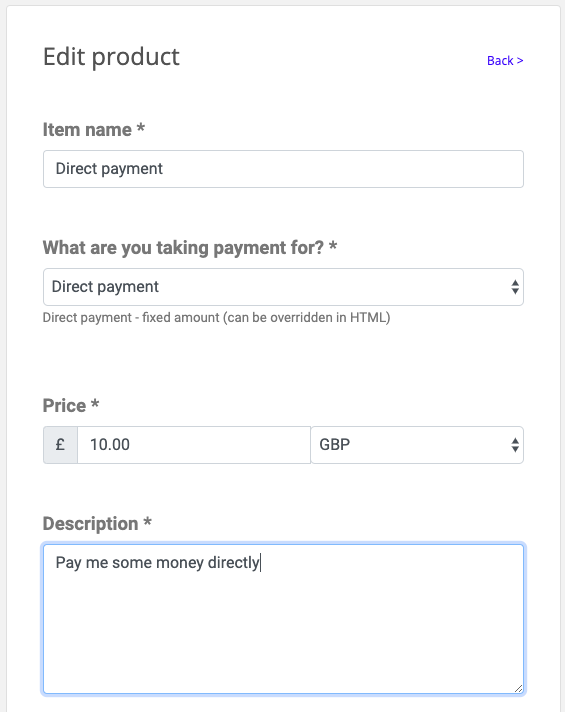
Log in to the Trolley dashboard.
Click on Products, then New Product.
Set the Product Type to be Direct.
Fill in the basic product details - the price, currency, description and so on.
Scroll down a bit and click Save.
Send the link directly to your customers
As soon as you've pressed Save, Trolley generates the unique payment link for your products. It looks like this:
https://trolley.link/p/ABC123
Copy that, and you can send it via email, WhatsApp, Tweet it, pop it in your Instagram bio - whatever you like.
If someone clicks it they'll be taken straight to the hosted payment page associated with your product. If they pay you, you'll receive an email.
The hosted payment page looks like this:
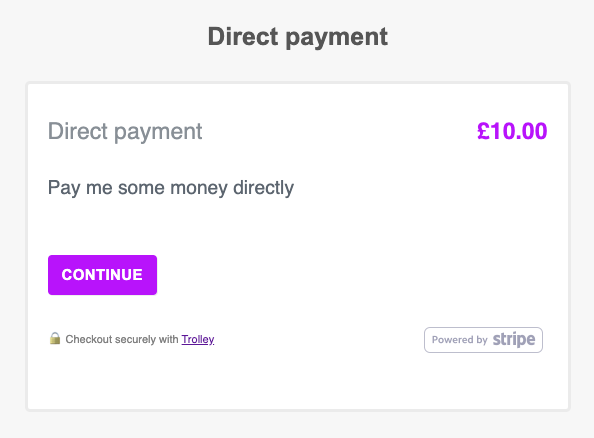
Put the product on your website
In addition to the payment link, you'll see that Trolley asks you to grab a chunk of HTML and paste it into your website.
Select the code (the words in the dark grey box in the Product screen) and copy it - either using your keyboard, or by clicking the little Copy icon.
Now flip over to your text editor, open up the source, and paste the code from Trolley somewhere into your design, like so:
<button data-trolley="true" data-tpk="XYZ123">
Pay
</button>
<!-- You only need this once per page (but it won't do any harm) -->
<script async src="https://widget.trolley.link/cart.js"
type="text/javascript"></script>
Refresh your website in the browser and you should see a Pay button.
Click it, and a Trolley pop-up widget should appear, just like this:
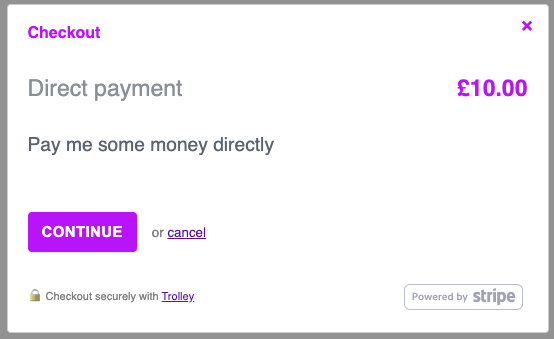
Deploy your edited website and that's it - you're live!
Find out more
You can do lots more with Trolley; don't forget to read our other blog posts and our documentation to find out more.