Sending credit card payment links
Find out how to take credit card payments even if you don't have a website.
Read this to get paid by emailing, WhatsApp'ing or SMS'ing a link to your customers.
What is a Trolley payment link?
Trolley lets you create simple links, like this: https://trolley.link/p/XYZ123
You can send them to your customers - or whoever owes you money! - however you like.
Email, SMS, WhatsApp, Facebook Messenger… whatever works for you and the person who's paying.
Just send a link to pay.
How to create a payment link
Just sign up for Trolley and link it to Stripe (if you don't have a Stripe account, Trolley will help you create one)
Then follow the simple steps below to send a Stripe payment link.
End to end, you'll be done in less than 15 minutes.
Send the link directly to your customers
1. Create a product
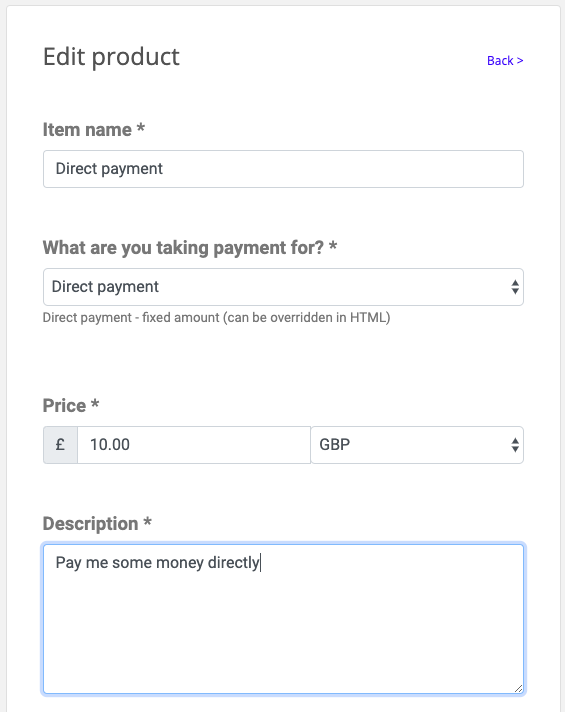
Once you've created your Trolley account, you can create your first product. Log in, then click on Products, then New Product.
Set the Product Type to be Direct
Fill in the basic product details - the price, currency, description and so on. Scroll down a bit and click Save.
2. Send the link directly to your customers
As soon as you've pressed Save Trolley generates the unique payment link for your products. It looks like this:
https://trolley.link/p/ABC123
Copy that, and you can send it via email, WhatsApp, Tweet it, pop it in your Instagram bio - whatever you like. If someone clicks it they'll be taken straight to the hosted payment page associated with your product.
When they pay you, you'll receive an email.
The hosted payment page looks like this:
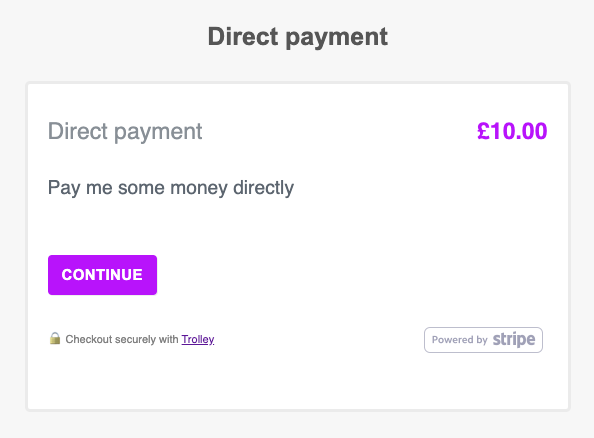
All your customer has to do is pop their credit card details into the - completely secure - box, and press Pay.
The money will be transferred from their credit card, through Trolley and Stripe, to your bank account. Easy!