Tools for Startups
Don't waste time picking tools to run your startup, just get these.
When you're starting a startup or project, it's easy to fall into the trap of taking ages over unimportant details, while putting off the really important, but awkward, things - like talking to customers.
One of these traps is choosing just the right set of tools to manage the project.
(This post is about non-technical tools - but tech founders often do exactly the same thing when identifying the "stack" to use too. Some day I'll write a post about that.)
When starting Trolley, I made a conscious decision to do the opposite, and to pick - quickly! - a set of simple apps that I knew would work for 90% of situations and give me enough flexibility to cover the other 10% of needs.
The areas I knew I needed to cover were
- Document management
- Task management
- Domain & hosting
- Blog
- Chat and collaboration
Here's what I used, and why.
First up - I needed an email address for the company. I've been a Gmail user for 10 years now and I saw no reason to change. It still has the most intuitive interface of the "big" competitors - I find Outlook, in particular, is awful.
It's $5/m a user for G Suite, which includes your office suite, document management with Drive and basically everything you need. Don't spend hours choosing anything else, it's not worth it, just spend $5/m.
Document management
See above. Google Suite (Docs) is perfectly good enough for everything you need, 99% of the time.
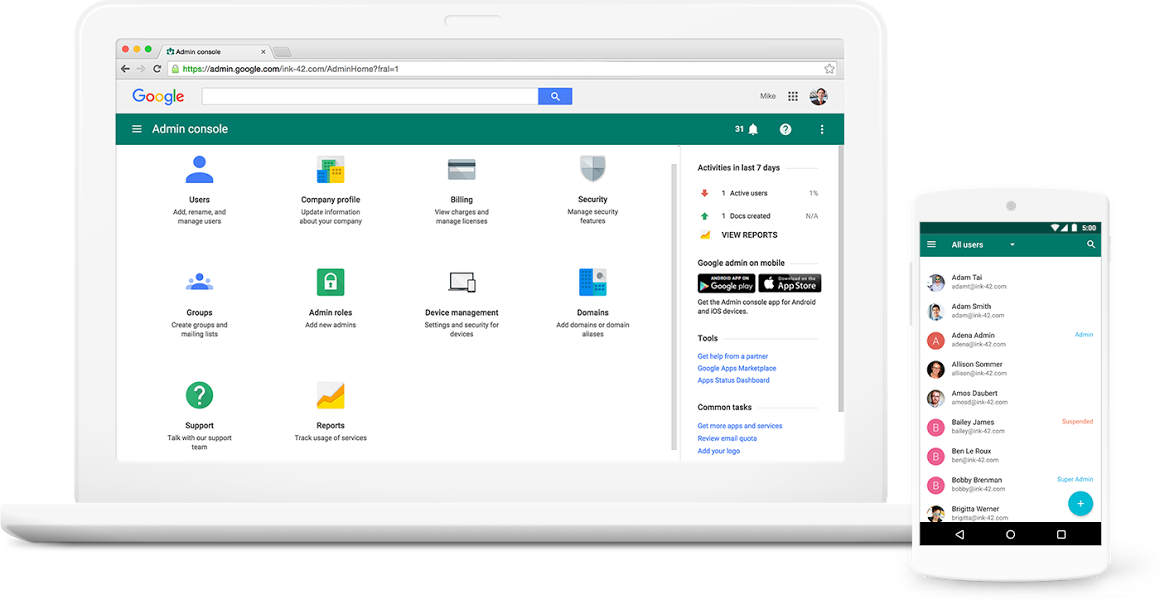
For the additional 1%, get a download installation of Microsoft Office for a one time fee and install it on one person's computer.
Don't buy into Office365 for everything unless you have a horrible software legacy like Active Directory or something you need to deal with (which is unlikely, as a startup) - Outlook is horrible for email, and the mix of SharePoint and OneDrive for storage makes for a horrible UI - you'll lose things.
Task management
I use Trello for tracking almost everything - I've used it for product development, bug tracking, planning out talks, planning holidays and all sorts of other things.
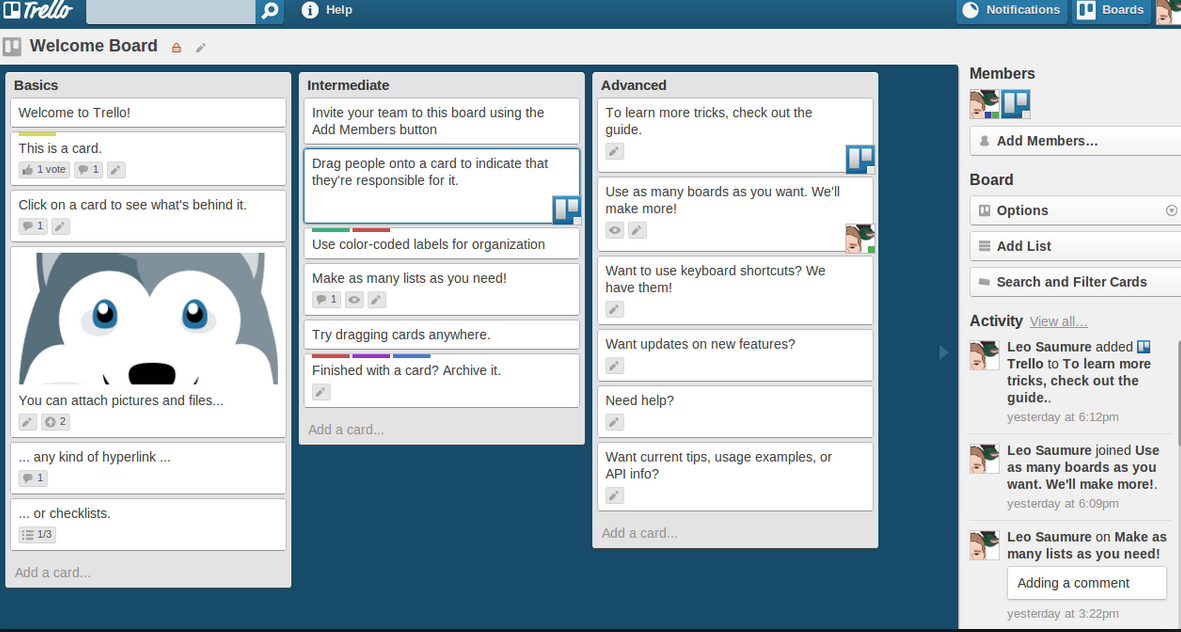
It's very flexible, super easy to use and the mobile apps work very well.
Unless you need advanced team management features, it's also 100% free.
As you scale up you can easily collaborate, build teams and orgs, and integrate with other tools (like Slack and GSuite!)
Domain and hosting
If you have an Amazon AWS account, use Route53 to register domains and manage DNS. It's cheap, incredibly reliable and super flexible, and if you're building out on AWS it'll integrate with the rest of your tech toolset.
If you're just starting out, or putting up an initial marketing site, then go for Wix or SquareSpace, it's a few dollars a month and removes all the hassle.
If you need an independent registrar, then I've tried loads and the best by far has been GANDI.
Blog
Hosting it yourself because you have some tech skills or people? Use Ghost.
Need a hosted solution? Either Ghost, if you plan to move to self-host later, or Wordpress.com.
(Don't plan to self-host WordPress, you'll spend far too much time managing and securing it, then patching security holes forever).
Or, if you're remotely technical, conisder a static sitre generator for both your log and your company website. Have a look at Hugo or Middleman depending on what you program in.
(And then read our blog posts to find out how to get running quickly with either)
Chat and collaboration
Once you have more than one person in the team, and especially if you're not in the same physical space, chat software can be the glue that bonds your business together.
Many tools exist.
None of them are as good as Slack.
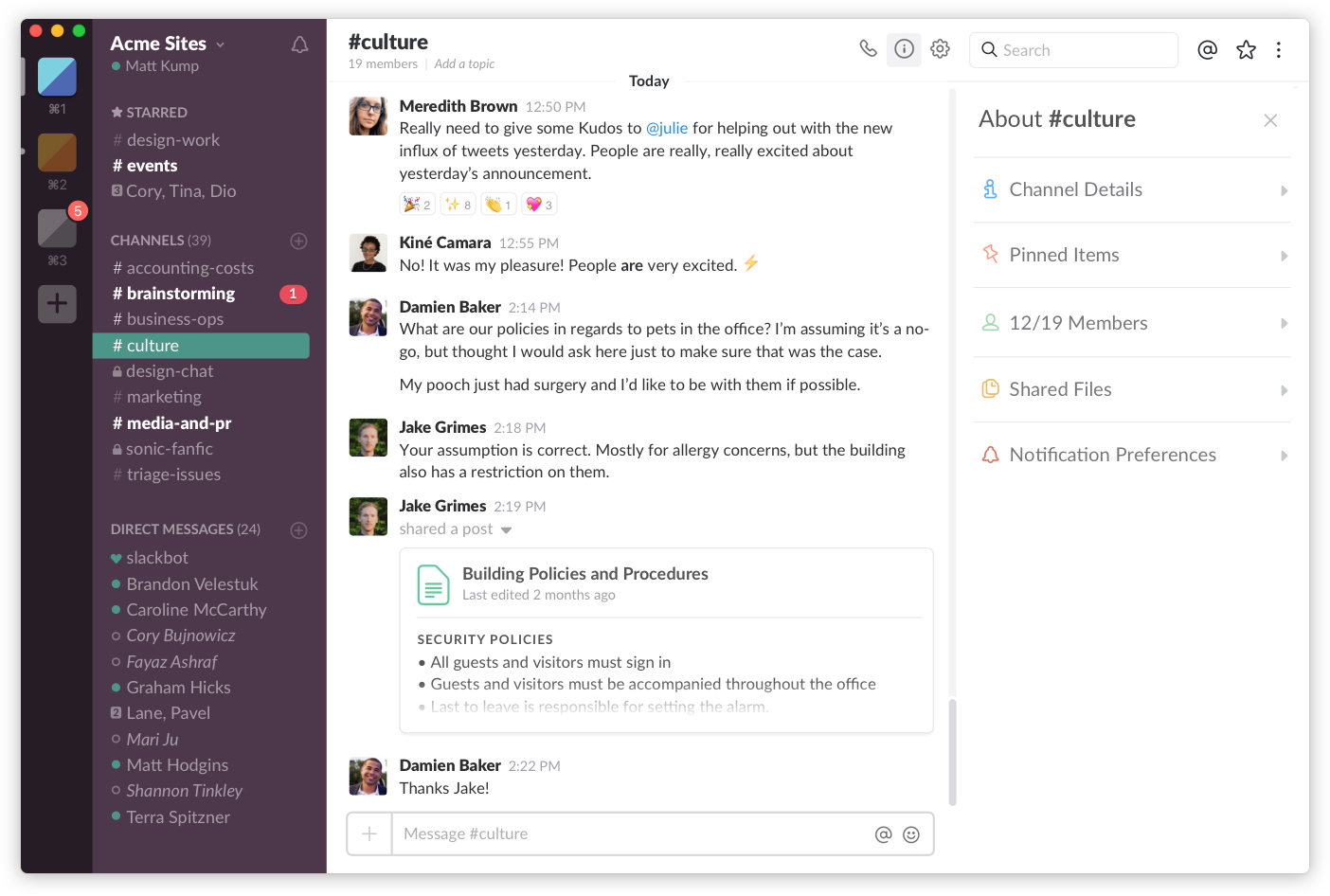
It has a nicer UI, the pricing model makes sense, almost everyone has used it, the app directory has loads of very useful extensions… it's the only chat tool I've ever seen that non-tech people are happy to use.
Summary
These are the tools I used (and still use). If you're really familiar with something else - use that. Don't learn something new because of this blog post (that's kind of the point).
Just pick some stuff, pay for it, and go do something more important, like building your product.